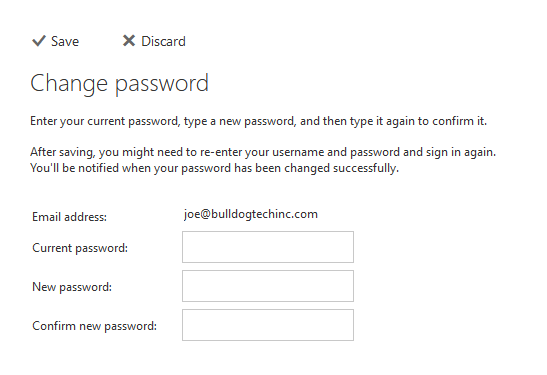Using the Options Tab and Changing Calendar Views:
Set Automatic Replies (Out Of Office Message)
- In the main navigation click settings and then options
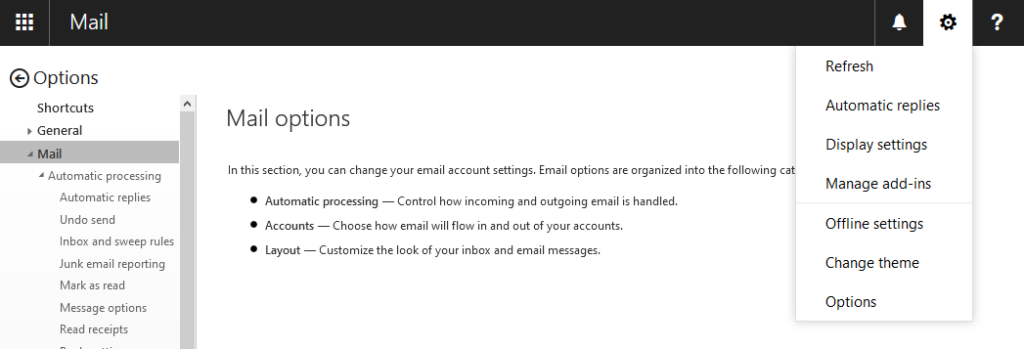
2. Select Automatic Replies
3. Check the box “Send replies only during this time period” and fill in the Start Time and End Time.
4. Fill in the message to be sent out.
5. Scroll down and check the box “Send Automatic Replies messages to senders outside my organization”
6. Re-Enter the auto reply message to be sent out.
7. Click Save
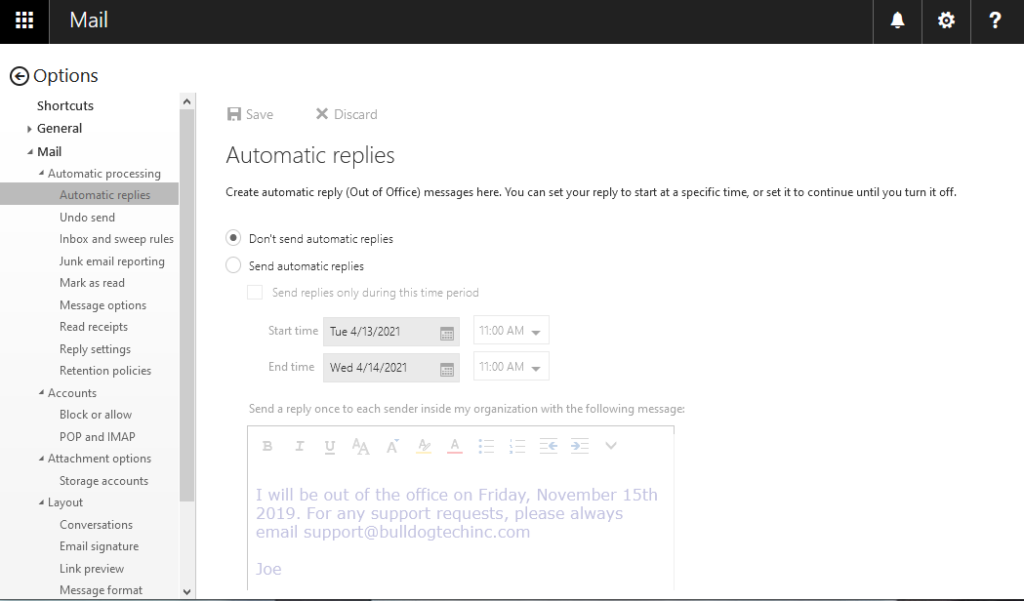
Changing Your Password
- Click General and then select “My Account”.
- Click “Change your password”
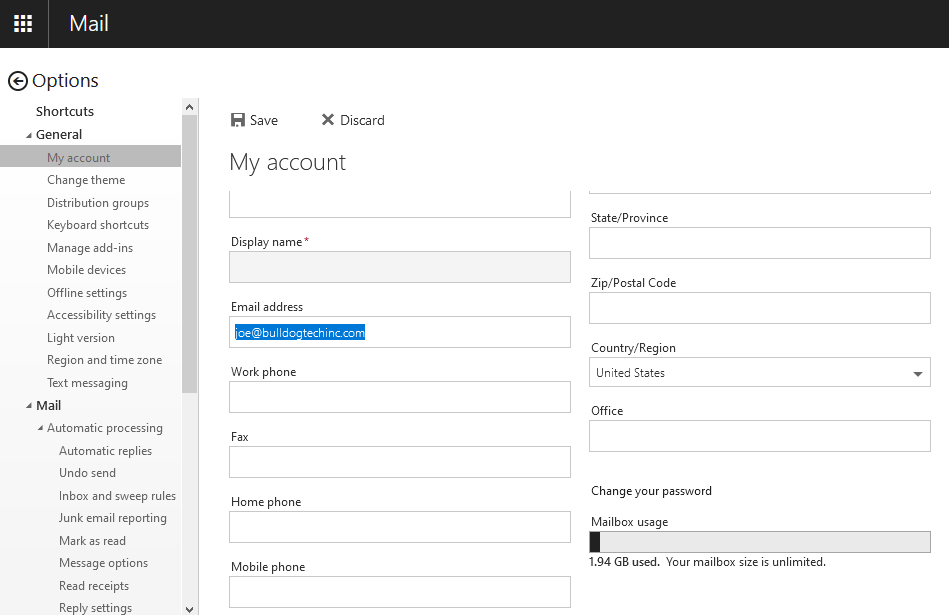
- Enter your old password followed by your new desired password. Enter it twice to confirm and then click save.