
Author: Bulldog Tech
How do I change the sales tax rate?
Posted on
From this screen you can adjust a current tax rate.
My system asks me if I want to “print a guest check” every time I settle an order. Whats the difference between a guest check and a receipt? Can I disable this?
Posted on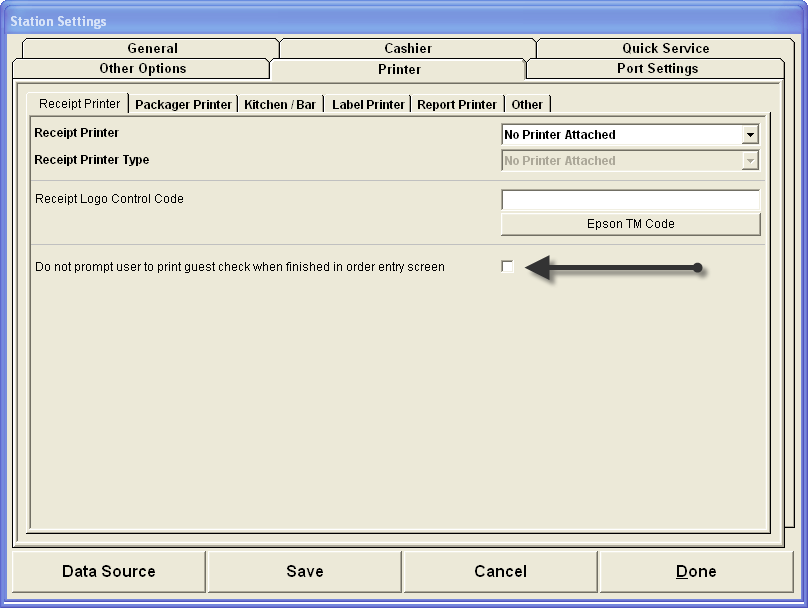
What does the “compact database” button form the back office do?
Posted onPeriodically (for example, every two weeks), use the Compact Database feature in the Back Office. Compacting the database shrinks it and re-claims its unused space. This makes the database smaller, faster, and more efficient. To compact the database, go to the computer that holds the database. Close all other client stations connected to this database computer. Navigate to the Back Office and click “Compact Database” to start the compaction process. Once finished, you are notified that the compact process has been completed successfully.
I get an error 3251 in aldelo how do i fix it.
Posted onThis error refers to database corruption. Perform a backup first then Try using the compact database feature. Another option is to use the jet compact utility (advanced users) usually performed by a technician.





