We Offer:
- Monthly Service Contracts to Manage your POS so you can manage your business.
- Protect your POS data with Remote Backup Services – Only $20 a month!
- Need Help? We Havehourly remote access and phone support for your critical issues – keep your business working!
Call Us Today 718-921-6159
To reprint an invoice in Aldelo POS:
- In the main screen – Hit RECALL ORDERS
- Under ACTIVITY, use recall date – scroll down for the dates
- You will than get a list of tickets for the day
- When receipt is found –> Hit PRINT
If you have the invoice number, you can also search for the invoice number.
If you have questions, please call Vanguard Tech Support: 718-921-6159