
Onguard Remote Backup uses delta-block differential methods to perform backups.
- At backup time the client’s selections are processed and the file system modify time stamp and file size for each file is compared with the corresponding values from the last backup.
- For files whose size or modify date has changed (and for all SQL Server and Hyper-V .VHD files selected, whether or not their date or size has changed), the file is
(a) compressed
(b) encrypted using AES-256 block encryption and
(c) broken up into 1MB blocks. - Any blocks in step 2, which have not already been backed up, are backed up.In this way, only changed blocks need to be transferred to the backup server and only one copy of each block needs to be kept (thus the blocks are de-duplicated). And in this way all backups are actually differential backups.
Care is taken to preserve the history of files and blocks which are backed up and retained. This meta-data is stored in small databases which are backed up with each of your backups and 30 days worth of versions of these databases are retained in each local and remote backup store. You can find these files in your local, auxiliary, or remote backup vaults in the meta subfolder (where the actual blocks are stored in the vault subfolder). In fact your INI and SEL files, as well as your encrypted key file, is also backed up in a similar manner, to help protect your backups from malware such as CryptoLocker and other infections.
The Backup->Settings tab provides the means to synchronize all blocks between your backup vault(s) using the “Synchronize all backup vaults…” button. This process is performed automatically at the end of each backup anyways.
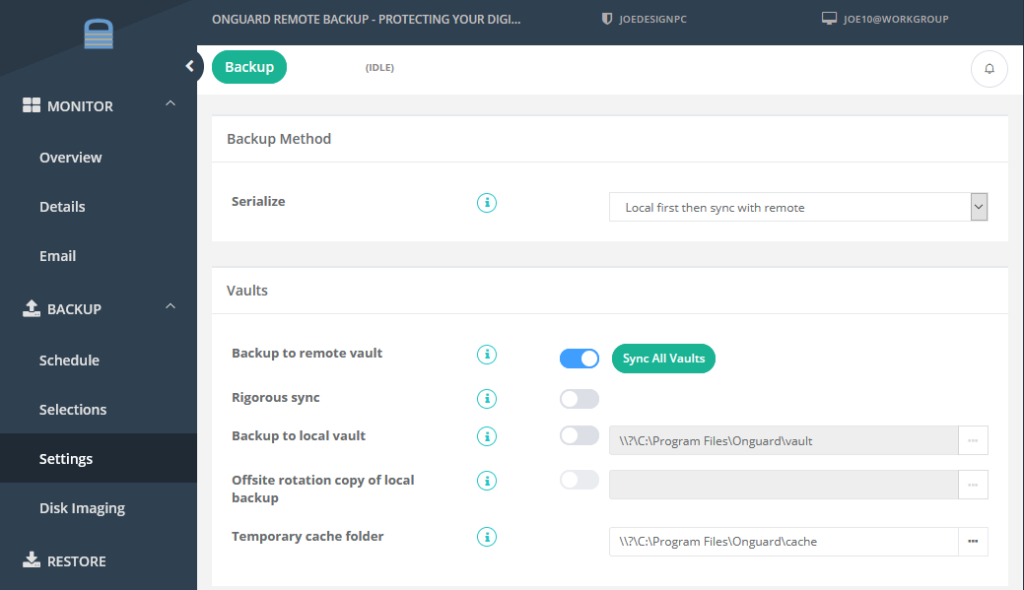
In addition, when the Onguard Remote Backup GUI is launched in expert mode, an additional button appears on the bottom of the Backup->Schedule tab which allows you to force a Full backup, thereby backing up every file and block as if the client were just installed and performing its first backup. This option is provided if you suspect that all of our backup vault(s), both remote and local, have been corrupted.





