
You can modify where temporary files are created and where logs are stored (and for how long) on Backup->Settings tab:
Similarly you can specify how many days of logs to preserve in the above folder on that same tab using the following control:
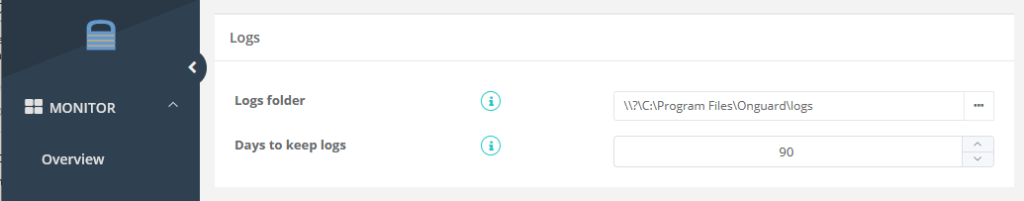
The temporary folder is used as temporary scratch working space to do things such as dump Microsoft Exchange so that eseutil can be run, to compress and uncompress files, to encrypt and decrypt files. etc. In general, the maximum space used in the temporary folder is a little more then 3X the size of the largest file being backed up. Since files can be processed in parallel, this factor needs to be multiplied by the number of files currently being backed up simultaneously (which is usually in the single digits).
You can control how much free space to keep on any volumes which data is written to (such as temporary folder, log folder, restore folder) via opening the GUI in expert mode and changing the following setting on the Expert Settings tab.





