
The E-Mail tab allows you to configure the client to send you e-mails after each backup, as well as tell your backup host when you would like to be alerted if your client does not connect to the backup server to send data (or it connects but doesn’t send any data).
To configure the client to send e-mails it must have an e-mail account to use.
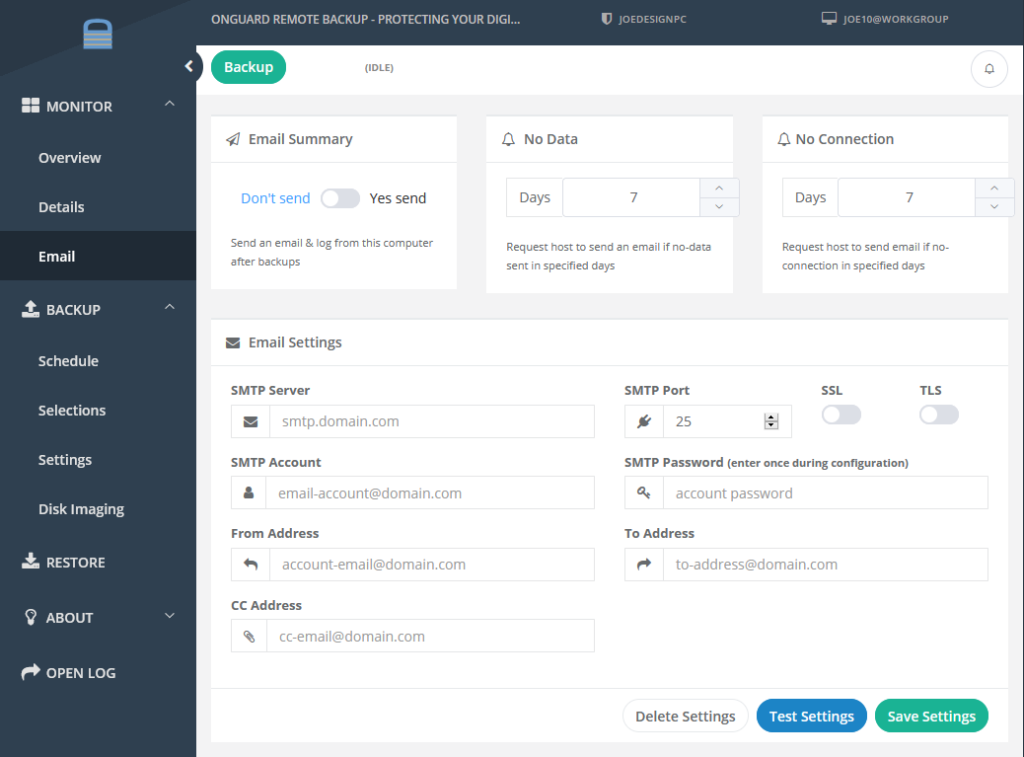
To send all your backup logs to someone, for example technical support, simply fill in the email address you’d like all your logs emailed to and click the “E-Mail logs now to:” button.





