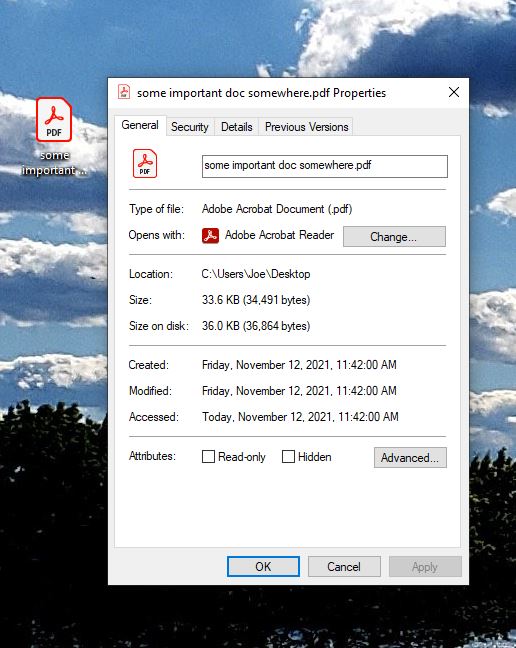Google Chrome’s latest update changes windows file associations for PDF Files, setting itself as the default reader. To switch it back to Adobe Acrobat you’ll need to do the following:
- Right Click on any PDF File and go to properties
- Next to Opens With, click Change
- Select Adobe Reader
- Hit OK
All of your pdf icons should change back to the Adobe one and when you go to open a pdf, adobe reader should now come up.